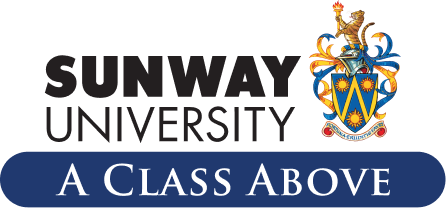Let's get you started
Now let's get you started on your programme orientation. At Sunway College, we advocate for online and self-paced learning where students would be in control of their academic experience. We will take you through step by step to activate your account and for you to take full advantage of the online learning platform.
Activate your student account
Please note that the Student Account Activation can only be done 7 days before your orientation. Referring to your offer letter, you may find your Student ID (8 digits) there and use it to activate your account.
Once you are in the system, use your Student ID as your Username and enter the default password.
The default password is: YYYYMmmXXXX
YYYY - 4 digit year of birth e.g. 2000
Mmm - 3 letter birth month with initial cap e.g. Feb
XXXX - last 4 characters of IC No (Malaysian) or Passport No (non-Malaysian) e.g. 5104
Default password example: 2000Feb5104
Change the password
The page will prompt you to change your password. It is important to regularly change your password for better security.
After you have activated your account, please allow 60 minutes for learning management system to sync to your new password, before you log on to it.
Start your programme orientation
Here is where your academic experience begin; from checking your course to the class schedule and other important announcements.
Important notes
iMail Log In Format: StudentID@imail.sunway.edu.my (e.g. 14052518@imail.sunway.edu.my).
For ITS assistance, please send email to helpdesk@sunway.edu.my.